Best password managers in 2023
What is a password manager and why should you use one ?
5/3/202310 min read
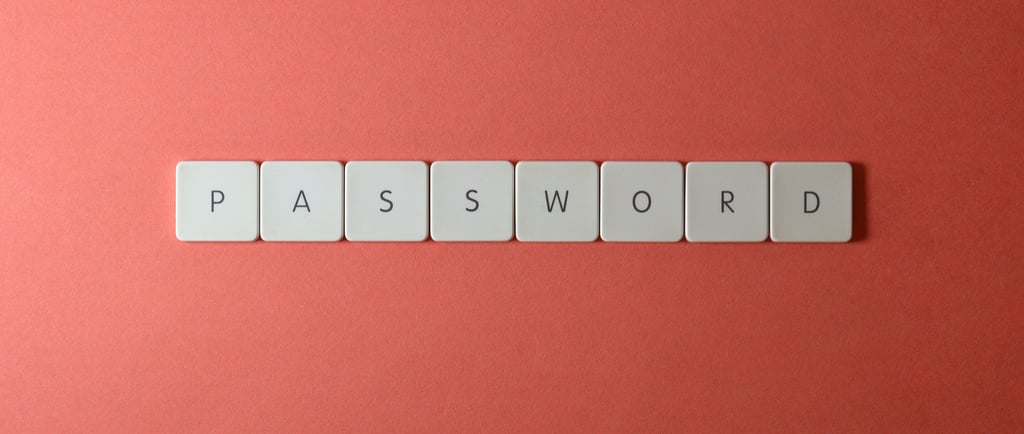

What is a Password Manager ?
A password manager is a software tool that helps users generate, store, and manage their passwords for various online accounts and services.
A password manager typically works by storing a user's login credentials in an encrypted database that is protected by a master password. The master password is the only password that the user needs to remember, as the password manager can automatically fill in login forms and generate strong, unique passwords for each account.
In addition to storing passwords, many password managers also offer other features such as secure notes, two-factor authentication, and password auditing to help users identify weak or compromised passwords.
Using a password manager can have several benefits, such as improving the security of online accounts by reducing the risk of password reuse and making it easier to use strong, unique passwords for each account. Additionally, a password manager can save time and effort by automatically filling in login forms and reducing the need to remember multiple passwords.
Using a browser-based password manager.
While browser-based password managers can be convenient, there are some potential risks and drawbacks associated with using them:
Security risks: Browser-based password managers are not typically as secure as dedicated password manager applications. They may be more vulnerable to security vulnerabilities, such as browser exploits or malware, which could potentially expose your passwords and other sensitive data.
Limited features: Browser-based password managers may not offer the same range of features as dedicated password managers, such as two-factor authentication or password auditing.
Limited cross-device compatibility: If you use multiple devices or browsers, you may not be able to access your saved passwords across all of them. This can be inconvenient if you need to log in to an account on a device that does not have access to your saved passwords.
Limited control: Browser-based password managers may not give you the same level of control over your passwords and other data as dedicated password managers. For example, you may not be able to back up or export your password data.
Limited password complexity: Browser-based password managers may not support as complex passwords as dedicated password managers, such as long and randomly generated passwords.
While browser-based password managers are used by many and can be a convenient option for managing passwords, they may not offer the same level of security, flexibility, and control as dedicated password manager applications. It is important to carefully evaluate your options and choose a password manager that meets your specific needs and security requirements.
We have tried and listed a few of them that you can choose from.LastPass
Dashlane
1Password
KeePass
Bitwarden


LastPass


LastPass is a popular password manager that allows users to store and manage their passwords for various online accounts and services. Here are some key features and benefits of LastPass:
Cross-platform support: LastPass is available on multiple platforms, including Windows, macOS, Linux, iOS, Android, and web browsers, making it easy to access your passwords across all your devices.
Secure password generation: LastPass can generate strong, unique passwords for each of your accounts, reducing the risk of password reuse and making it more difficult for attackers to guess or crack your passwords.
Password auditing: LastPass can analyze your passwords and identify weak or reused passwords, making it easier to strengthen your overall password security.
Autofill and form filling: LastPass can automatically fill in login forms and other online forms, saving you time and effort when accessing online services.
Two-factor authentication: LastPass supports various two-factor authentication methods, such as Google Authenticator and Duo Security, adding an extra layer of security to your accounts.
Secure sharing: LastPass allows you to securely share passwords and other sensitive information with trusted individuals, such as family members or coworkers, without revealing the actual passwords.
Encrypted storage: LastPass stores your password data in an encrypted vault, ensuring that your passwords and other sensitive information are kept secure and private.
LastPass is a feature-rich and secure password manager that can help you improve your overall password security and make it easier to manage your online accounts. It offers a range of features and integrations, making it a popular choice among users who want a convenient and reliable password manager.


Dashlane
Dashlane is a popular password manager that offers a range of features and benefits. Here are some key features of Dashlane:
Cross-platform support: Dashlane is available on multiple platforms, including Windows, macOS, iOS, Android, and web browsers, making it easy to access your passwords and other data across all your devices.
Secure password generation: Dashlane can generate strong, unique passwords for each of your accounts, reducing the risk of password reuse and making it more difficult for attackers to guess or crack your passwords.
Autofill and form filling: Dashlane can automatically fill in login forms and other online forms, saving you time and effort when accessing online services.
VPN protection: Dashlane offers a built-in VPN (Virtual Private Network) service, allowing you to browse the web securely and anonymously.
Dark web monitoring: Dashlane can monitor the dark web for any compromised personal information and alert you if any of your information is found on the dark web.
Secure notes: Dashlane allows you to securely store notes, such as credit card information or Wi-Fi passwords, alongside your passwords and other data.
Digital wallet: Dashlane offers a digital wallet feature that allows you to store and manage payment information, making online purchases more convenient and secure.
Two-factor authentication: Dashlane supports various two-factor authentication methods, such as Google Authenticator and YubiKey, adding an extra layer of security to your accounts.
Password sharing: Dashlane allows you to securely share passwords and other sensitive information with trusted individuals, such as family members or coworkers, without revealing the actual passwords.
Dashlane is a comprehensive password manager that offers a range of features and integrations, making it a popular choice among users who want a convenient and secure password manager. It offers a user-friendly interface and is regularly updated with new features and improvements.
1Password


1Password is a popular password manager that allows users to store and manage their passwords for various online accounts and services. Here are some key features and benefits of 1Password:
Cross-platform support: 1Password is available on multiple platforms, including Windows, macOS, Linux, iOS, Android, and web browsers, making it easy to access your passwords across all your devices.
Secure password generation: 1Password can generate strong, unique passwords for each of your accounts, reducing the risk of password reuse and making it more difficult for attackers to guess or crack your passwords.
Password auditing: 1Password can analyze your passwords and identify weak or reused passwords, making it easier to strengthen your overall password security.
Autofill and form filling: 1Password can automatically fill in login forms and other online forms, saving you time and effort when accessing online services.
Two-factor authentication: 1Password supports various two-factor authentication methods, such as Google Authenticator and YubiKey, adding an extra layer of security to your accounts.
Travel mode: 1Password offers a travel mode feature that allows you to temporarily remove sensitive information, such as passwords or credit card details, from your devices when traveling.
Secure notes and attachments: 1Password allows you to securely store notes and files, such as passport scans or insurance documents, alongside your passwords and other data.
Watchtower: 1Password's Watchtower feature provides alerts and notifications about security breaches and vulnerabilities, helping you stay on top of potential risks and take action to protect your accounts.
Password sharing: 1Password allows you to securely share passwords and other sensitive information with trusted individuals, such as family members or coworkers, without revealing the actual passwords.
Overall, 1Password is a feature-rich and secure password manager that can help you improve your overall password security and make it easier to manage your online accounts. It offers a range of features and integrations, making it a popular choice among users who want a comprehensive and reliable password manager.
KeePass


KeePass is a free, open-source password manager that allows users to store and manage their passwords for various online accounts and services. Here are some key features and benefits of KeePass:
Cross-platform support: KeePass is available on multiple platforms, including Windows, macOS, Linux, iOS, Android, and more, making it easy to access your passwords across all your devices.
Secure password generation: KeePass can generate strong, unique passwords for each of your accounts, reducing the risk of password reuse and making it more difficult for attackers to guess or crack your passwords.
Password auditing: KeePass can analyze your passwords and identify weak or reused passwords, making it easier to strengthen your overall password security.
Customizable database: KeePass allows you to customize the database where your passwords are stored, including choosing the encryption algorithm and setting up your own password for the database.
Autofill and form filling: KeePass can automatically fill in login forms and other online forms, saving you time and effort when accessing online services.
Two-factor authentication: KeePass supports various two-factor authentication methods, such as Google Authenticator and YubiKey, adding an extra layer of security to your accounts.
Plugins and extensions: KeePass has a wide range of plugins and extensions that can enhance its functionality, such as integration with web browsers and the ability to synchronize passwords across multiple devices.
Portable version: KeePass offers a portable version that can be run from a USB drive or other external storage device, allowing you to take your passwords with you wherever you go.
Community support: KeePass has a large and active community of users and developers, providing a wealth of support and resources for users.
Overall, KeePass is a robust and customizable password manager that can help you improve your overall password security and make it easier to manage your online accounts. It may require some initial setup and customization, but its flexibility and open-source nature make it a popular choice among users who value privacy and security.
Bitwarden

Bitwarden is a popular password manager that allows users to store and manage their passwords for various online accounts and services. Here are some key features and benefits of Bitwarden:
Cross-platform support: Bitwarden is available on multiple platforms, including Windows, macOS, Linux, iOS, Android, and web browsers, making it easy to access your passwords across all your devices.
Secure password generation: Bitwarden can generate strong, unique passwords for each of your accounts, reducing the risk of password reuse and making it more difficult for attackers to guess or crack your passwords.
Password auditing: Bitwarden can analyze your passwords and identify weak or reused passwords, making it easier to strengthen your overall password security.
Autofill and form filling: Bitwarden can automatically fill in login forms and other online forms, saving you time and effort when accessing online services.
Two-factor authentication: Bitwarden supports various two-factor authentication methods, such as Google Authenticator and YubiKey, adding an extra layer of security to your accounts.
Secure sharing: Bitwarden allows you to securely share passwords and other sensitive information with trusted individuals, such as family members or coworkers, without revealing the actual passwords.
Vault health reports: Bitwarden provides a summary of your password strength and highlights weak, old, or duplicate passwords in your vault.
Secure notes and attachments: Bitwarden allows you to securely store notes and files, such as passport scans or insurance documents, alongside your passwords and other data.
Zero-knowledge encryption: Bitwarden uses end-to-end encryption and zero-knowledge security architecture, meaning only you have access to your password data, and not even Bitwarden can access your passwords or encryption keys.
Open-source: Bitwarden is open-source software, meaning its source code is publicly available and can be reviewed and audited by security experts and the broader community.
Bitwarden is a feature-rich and secure password manager that can help you improve your overall password security and make it easier to manage your online accounts. It offers a range of features and integrations, making it a popular choice among users who want a reliable and transparent password manager.
Here are some key features and factors to consider when choosing a password manager:
Security: Security is the most important factor to consider when choosing a password manager. Make sure the password manager you choose uses strong encryption and secure password practices. Look for features such as two-factor authentication, biometric authentication, and zero-knowledge encryption.
Cross-platform compatibility: Make sure the password manager is available on all the devices and platforms you use, including desktop, mobile, and web browsers.
User-friendly interface: The password manager should have a user-friendly interface that is easy to navigate and use, even for non-technical users.
Password generation: A good password manager should have a strong password generator that can create complex and unique passwords for each account.
Password auditing: The password manager should have a password auditing feature that can identify weak, reused, or compromised passwords.
Autofill and form filling: The password manager should have an autofill feature that can fill in login forms and other online forms automatically.
Sharing and collaboration: If you need to share passwords or other sensitive information with family members, coworkers, or clients, make sure the password manager has a secure sharing and collaboration feature.
Backup and sync: The password manager should have a backup and sync feature that can keep your passwords and other data safe and synchronized across all your devices.
Customer support: Look for a password manager that has good customer support, including documentation, tutorials, and responsive customer service.
Price: While many password managers offer free versions, paid versions may offer additional features and more security. Make sure to choose a password manager that fits your budget and offers good value for your money.
Overall, choosing the right password manager requires careful consideration of security, functionality, ease of use, and customer support. By carefully evaluating these factors, you can find a password manager that fits your needs and helps you stay secure online.
