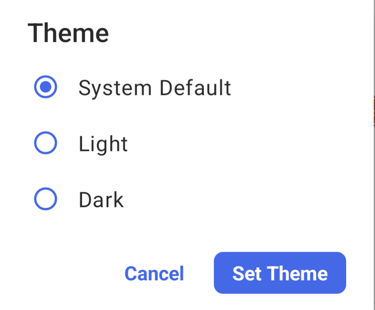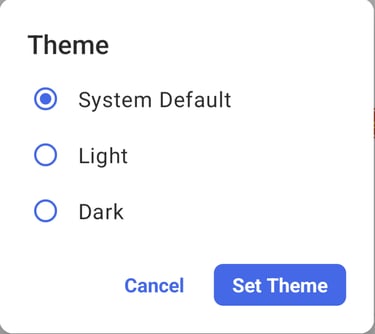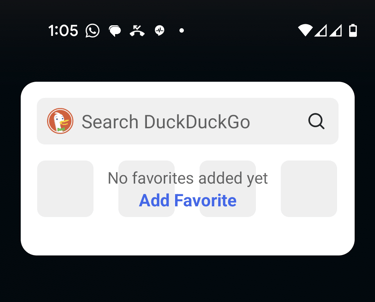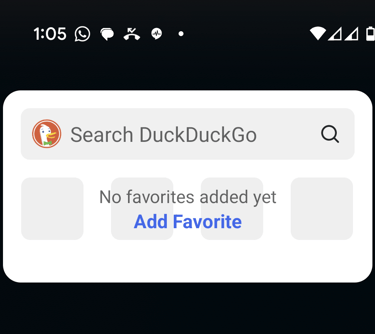DuckDuckGo Review - 2023
DuckDuckGo Browser Review
4/4/20234 min read
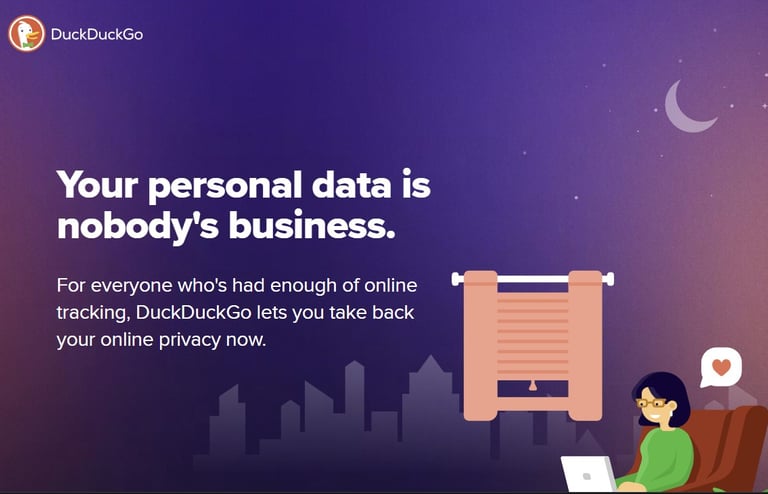
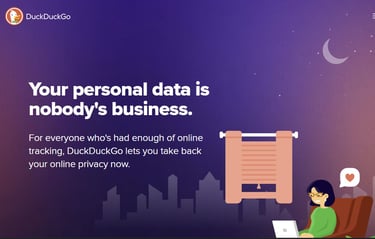
DuckDuckGo Browser is a privacy-focused web browser developed by DuckDuckGo, the privacy-oriented search engine company. It is designed to protect your online privacy by blocking third-party trackers and encrypting your web traffic. It is available for both desktop and mobile devices, and it is free to use.
Lets first look at the installation and features for mobile.
Go to the App Store (iOS) or Google Play Store (Android) on your mobile device.
Search for "DuckDuckGo Privacy Browser" and tap the "Install" button.
Once the installation is complete, open the app and start using it.
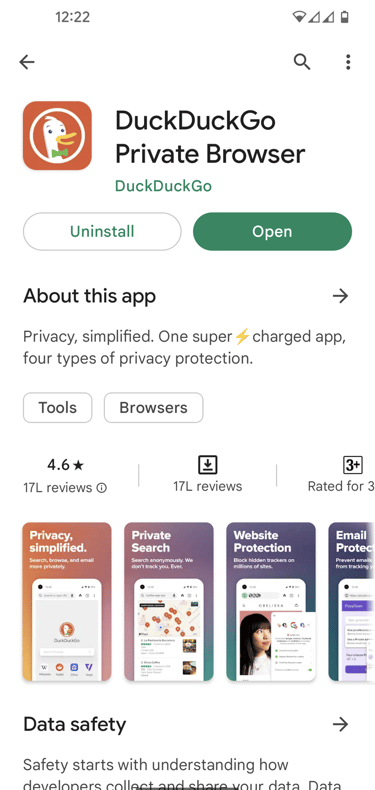
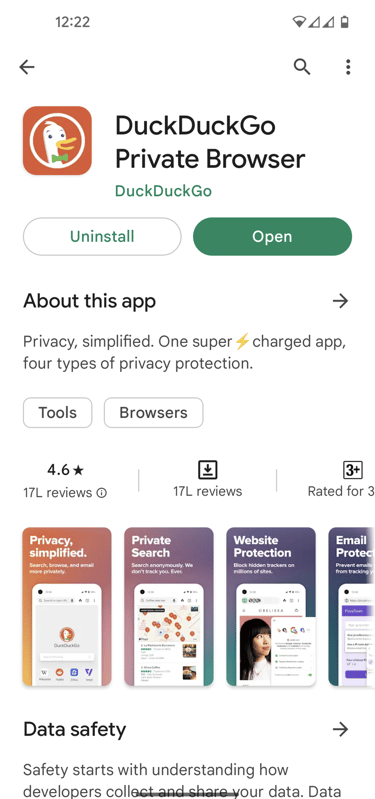
Features of DuckDuckGo Browser
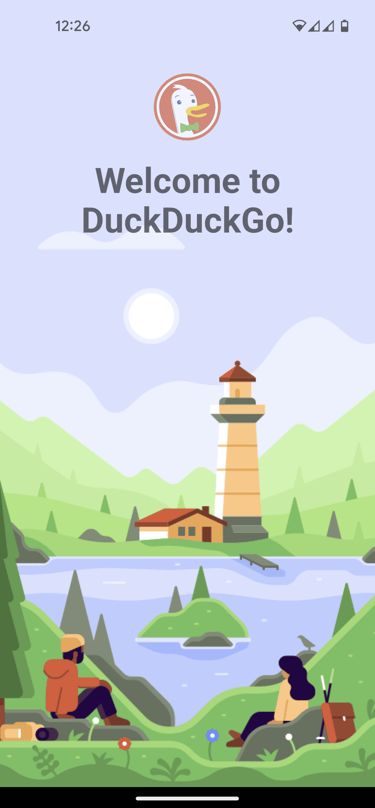
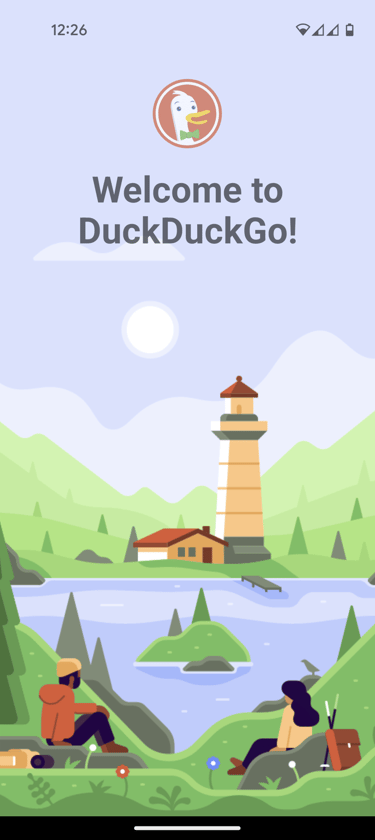
When the browser loads this is how it looks and loads in seconds. As you can see here, its main feature is to block ads and protect your privacy.
Search Widget
It lets you add a search widget to your mobile screen for easy access
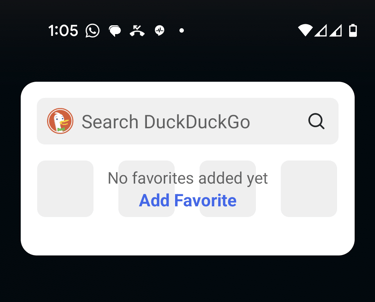
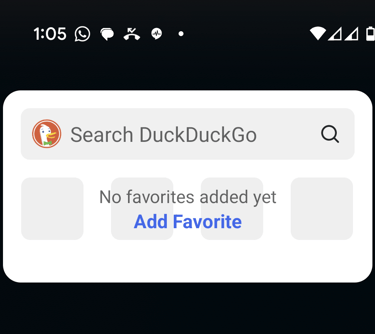
Pros:
Privacy-focused Ad and tracker blocking: DuckDuckGo Browser blocks ads and trackers by default, which helps to speed up your browsing and protect your privacy.
Smarter encryption: DuckDuckGo Browser forces HTTPS encryption on websites whenever possible, making browsing more secure.
Easy to use: DuckDuckGo Browser has a clean, user-friendly interface, and it is easy to customize the appearance and functionality of the browser to suit your preferences.
Available on multiple platforms: DuckDuckGo Browser is available on desktop (by invite) and mobile devices, and is free to use.
Cons:
Limited features: Compared to other web browsers, DuckDuckGo Browser has fewer features and customization options.
Compatibility issues: Some websites may not work properly on DuckDuckGo Browser due to compatibility issues.
Single Search engine
Less mainstream: As DuckDuckGo Browser is not as well-known as other browsers, some people may not be familiar with it or may be hesitant to switch to it.
Overall, DuckDuckGo Browser is a great choice for those who prioritize online privacy and security.
Enjoy freedom browsing without any targeted annoying Ads
Geektastic Verdict on using DuckDuckGo
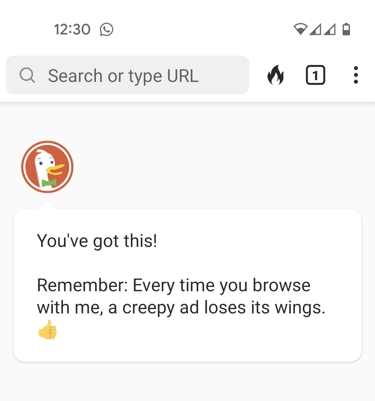
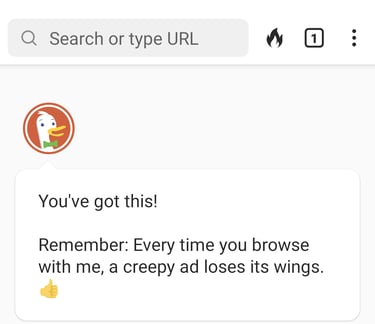
Once I had the browser, I randomly searched the internet, almost mentioning buy in every search, and surprisingly not a single Ad appeared.
This is because of the user privacy protection DuckDuckGo has implemented in its browser, by default it blocks all 3rd party cookies. Let's look at the Privacy settings in the browser.
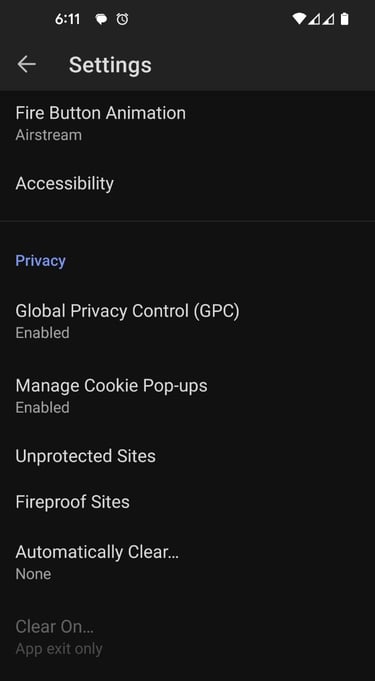
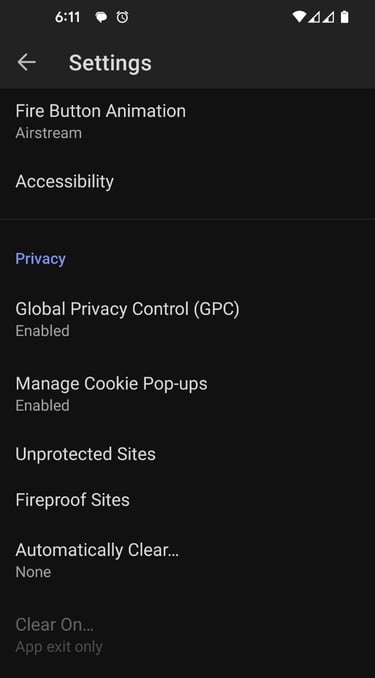
Under Privacy, you can see something new called the "Global Privacy Control". This protects against websites that sell or share your data for profit to other 3rd party companies such as data brokers or advertisers that may benefit from it.
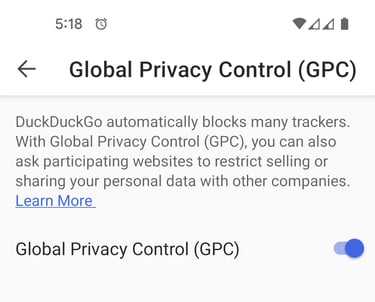
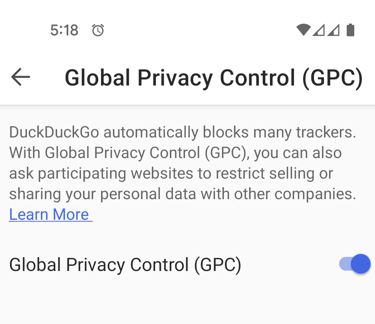
You can check more details on this here
https://help.duckduckgo.com/duckduckgo-help-pages/privacy/gpc/
Next is something I love, where it manages the cookie policy acceptance from websites you visit. It is optional.
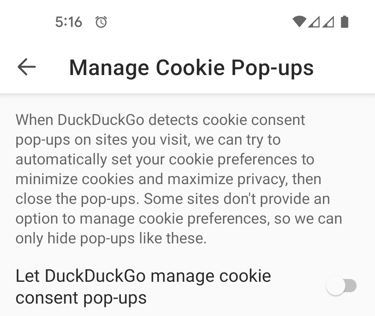
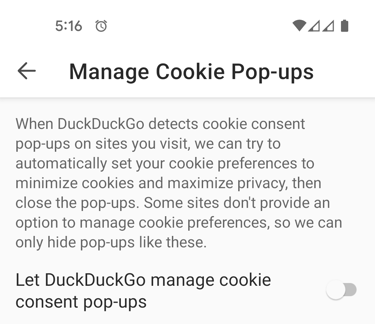
By default, Privacy protection is enabled for all sites. However, if you want to add any sites that you do not want protection against, you can add those sites in the next tab - 'Unprotected Sites'
I personally do not recommend doing this.
Fire Proofing a site. Since it deletes the cookies on exit and doesn't store them, this is an option that you can use for sites you frequently visit and needs a login.
It is better to ask every time.
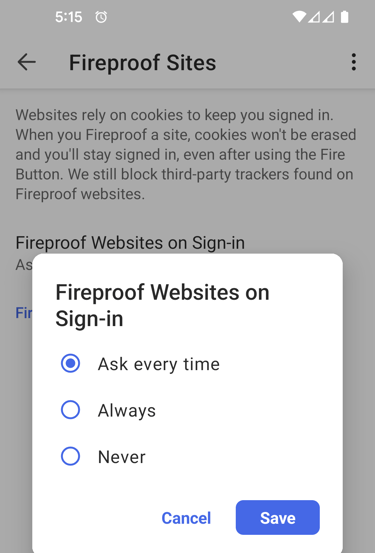
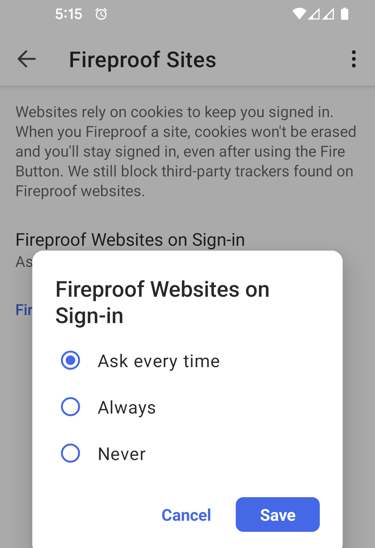
The option that you see next "Automatically Clear" lets you decide what you want to keep.
And it also has options where you can decide if you want it to clear on exiting the app or if the app is idle for a certain time.
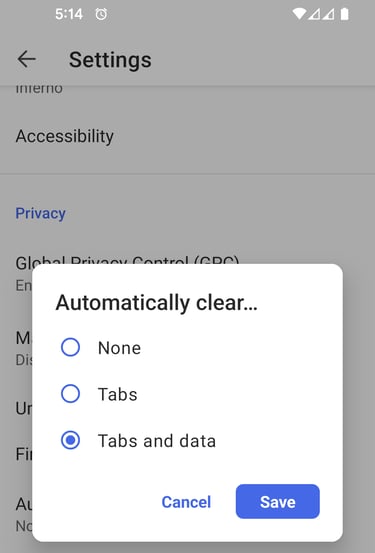
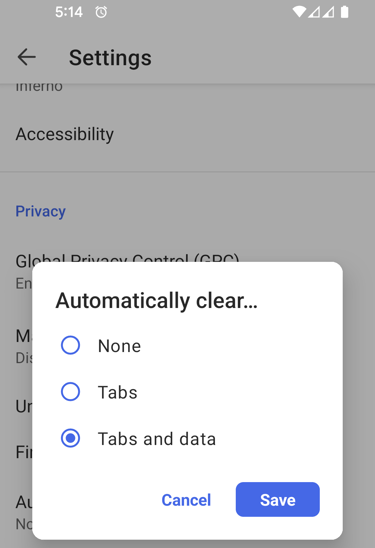
I checked how well these features work for sites I visit and was pretty impressed. It blocks, Google, Facebook, Microsoft and other sites from loading their trackers.
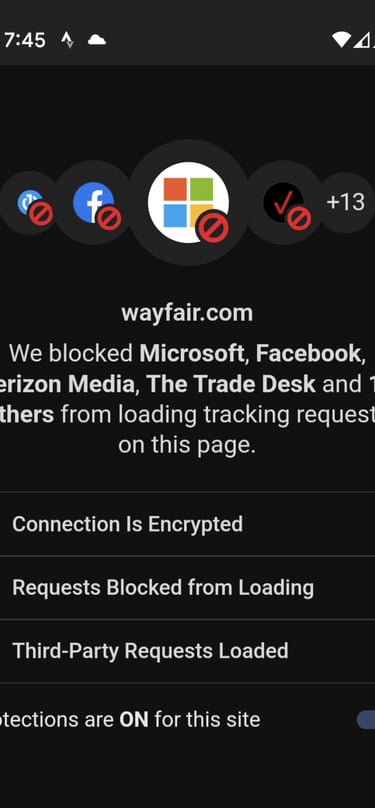
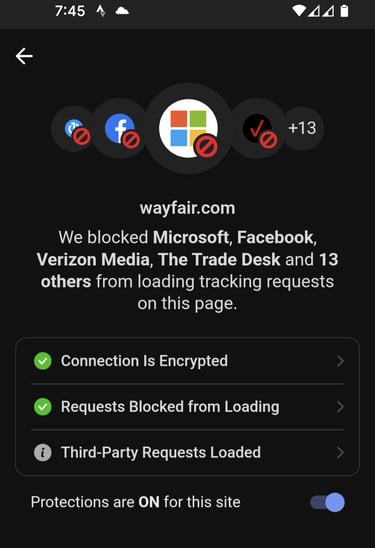
There is also an option where you can disable the privacy protection for any particular site and enable it when required.
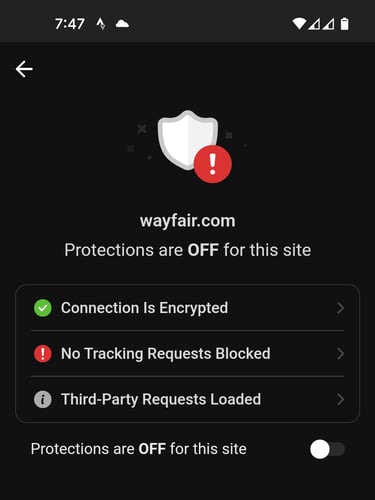
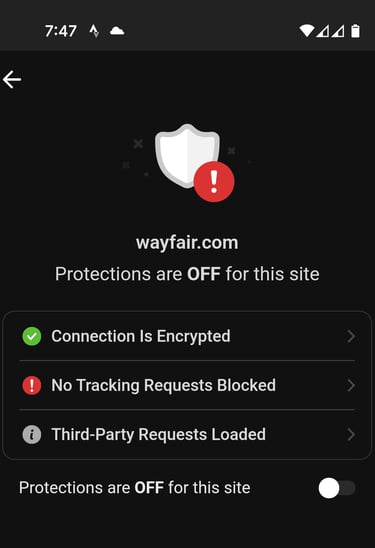
DuckDuckGo has other features like a Fire button, that helps you to clear all tabs and data at one go with a cool animation.
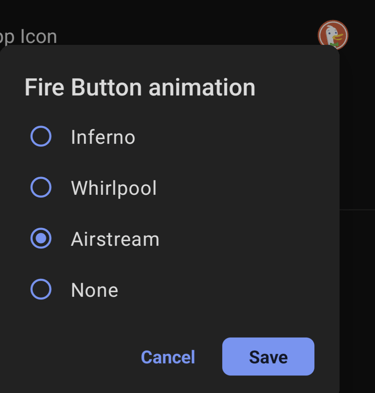
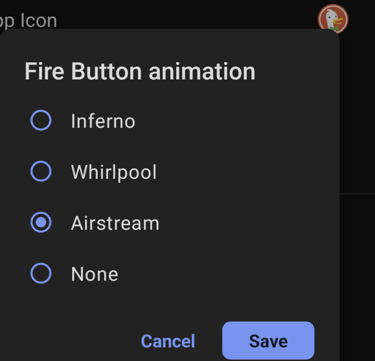
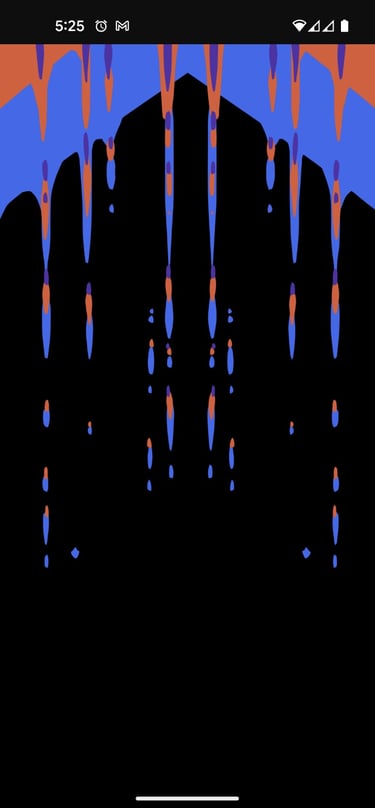
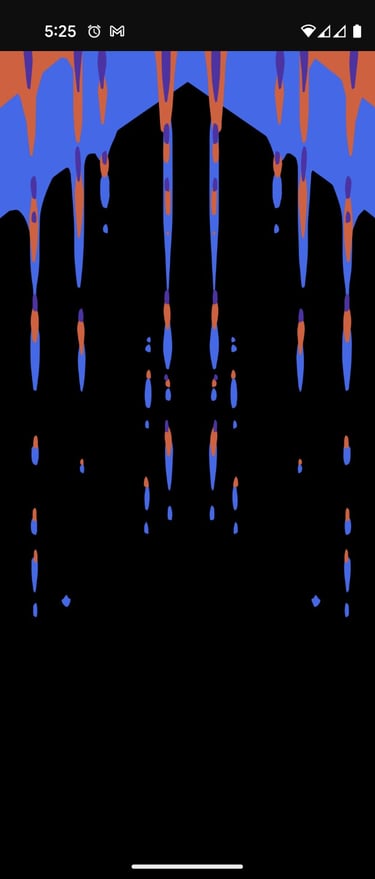
Theme