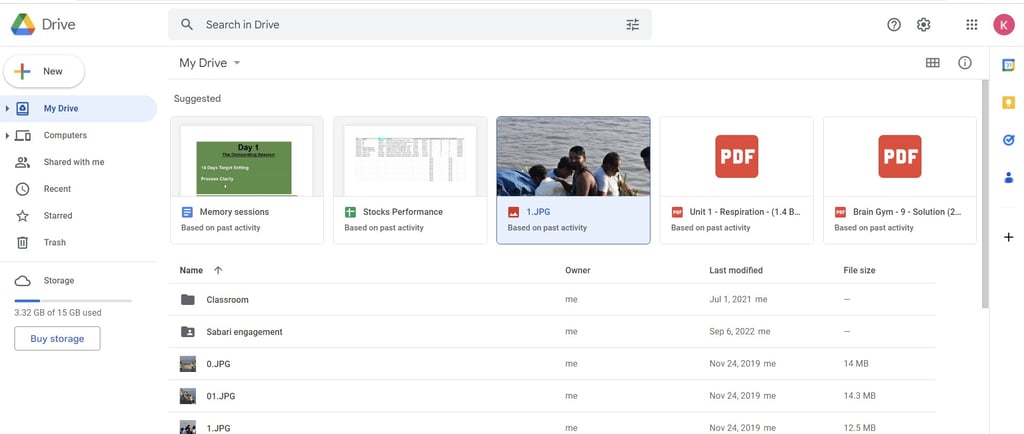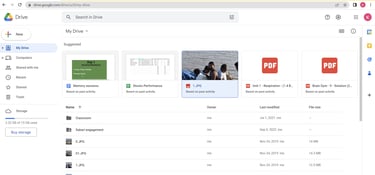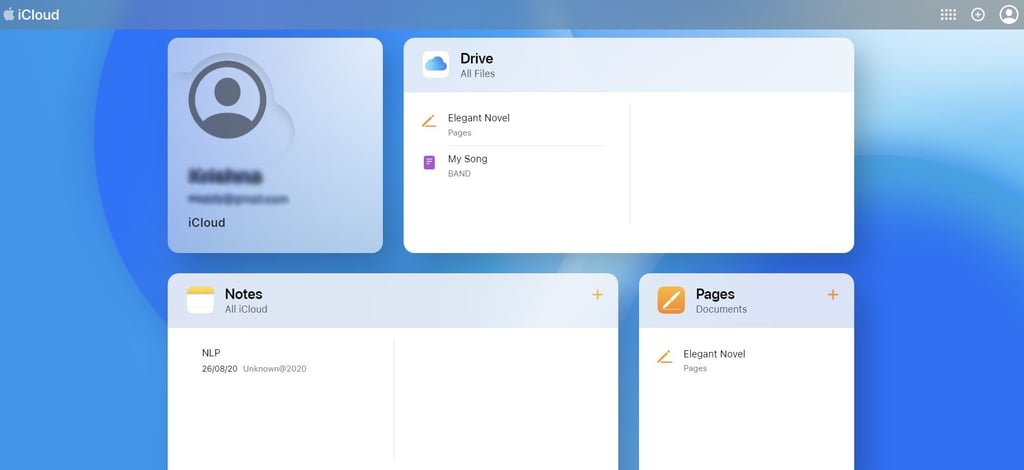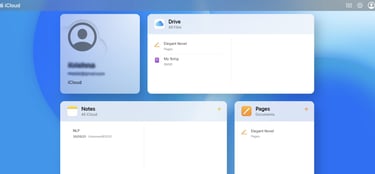Top 10 BEST Free Online Cloud Storage Providers for 2023
3/15/202312 min read


As we are leading our lives in the smartphone age, we have realised that accessibility to data from anywhere in the world is needed, not only for our work but our memories - photos and videos and hobbies - music, movies etc. I, as a person, get almost all my work done through data stored online.
Based on my usage I suggest the below cloud storage services to store your data safely and securely in the cloud, to access from any device. The problem is there are a lot of cloud storage services, and it can take time to pick one. So I have suggested 10 of them below and you can choose that best suits you.
Google Drive
iCloud
Sync
One Drive
Drop Box
PCloud
Amazon Drive
Mega
Ice Drive
Tresorit
Google Drive Storage, the most popular cloud storage solution available today for collaboration with your team & outside.
A cloud-based storage service by Google that allows users to store and access their docs from anywhere with an internet connection. With Google Drive, users can store various types of files, including documents, photos, videos, and more, all in one central location.
Google Drive beats the rest with the amount of storage space available. Users can start with 15 GB of free storage space, and if they need more, they can upgrade to a paid plan, Basic plan with 100 GB for ₹1,300 / year, 200 GB for ₹2,100 / year and a premium 2TB of storage space for ₹6,500 / year. This makes it an ideal solution for individuals, businesses, and organizations that need to store and share large amounts of data.
In addition to the ample storage space, Google Drive also offers various collaboration tools, making it easy for teams to work together on projects in real-time. Users can share files with others, assign tasks, and leave comments, all within the Google Drive platform.
Another significant advantage of using Google Drive is its compatibility with other Google services, such as Google Docs, Sheets, and Slides. Users can work by creating and editing documents, spreadsheets, and presentations directly within Google Drive, making it an all-in-one solution for productivity and collaboration.
One of the few drawbacks of using Google Drive is that it requires an internet connection to access and edit files. However, Google does offer an option to download files and folders for offline access, which can be helpful for users who need to work without an internet connection.
In conclusion, Google Drive is an excellent cloud storage solution for individuals, businesses, and organizations of all sizes. With its ample storage space, collaboration tools, and compatibility with other Google services, Easily one of the most popular cloud storage options available today. Whether you're looking to store personal files or collaborate with a team, Google Drive is a reliable and convenient solution.
iCloud Storage Review: Is It Worth the Money?
iCloud Storage is Apple's cloud storage service that allows users to store and sync their data across all their Apple devices. With iCloud Storage, users can store photos, videos, music, documents, and more, and access them from anywhere with an internet connection.
But is iCloud Storage worth the money? In this review, we'll take a closer look at the features and pricing of iCloud Storage to help you decide if it's right for you.
Features
One of the standout features of iCloud Storage is its seamless integration with Apple devices. Once you sign in to iCloud on your iPhone, iPad, or Mac, all your photos, files, and documents are automatically synced across all your devices. This means you can easily access your data from any device, without the need for manual transfer.
iCloud Storage also offers a range of features that make it a powerful tool for managing your data. For example, you can use iCloud to:
Backup your device: iCloud automatically backs up your iPhone, iPad, or iPod touch every day, so you can restore your device if it ever gets lost or damaged.
Share files: You can easily share files with others using iCloud Drive, which allows you to store and share files of any type and size.
Collaborate on documents: With iCloud, you can collaborate on documents with others in real-time, making it a great tool for team projects or group work.
Pricing
iCloud Storage offers several different pricing plans, depending on how much storage you need. The plans are as follows:
5 GB: Free
50 GB: INR 75/month
200 GB: INR 219/month
2 TB: INR 749/month
For most users, the 5 GB free plan is likely to be too limited. This plan is suitable for basic data backups, but if you have a large photo library or frequently use multiple devices, you'll quickly run out of space. The 50 GB plan is a good option for most users, providing enough storage for a moderate-sized photo library and some documents.
The 200 GB and 2 TB plans are more suitable for power users or those with extensive data storage needs. These plans offer enough storage for large photo and video libraries, as well as extensive document storage and collaboration.
Final Verdict
Overall, iCloud Storage is a powerful tool that offers seamless integration with Apple devices and a range of features for managing your data. While the free plan may be too limited for most users, the paid plans offer reasonable pricing for the amount of storage you get.
If you're an Apple user who frequently uses multiple devices and wants a simple and effective way to manage your data, iCloud Storage is definitely worth considering.
Sync - Secure Private Cloud Storage for Personal and Business Use
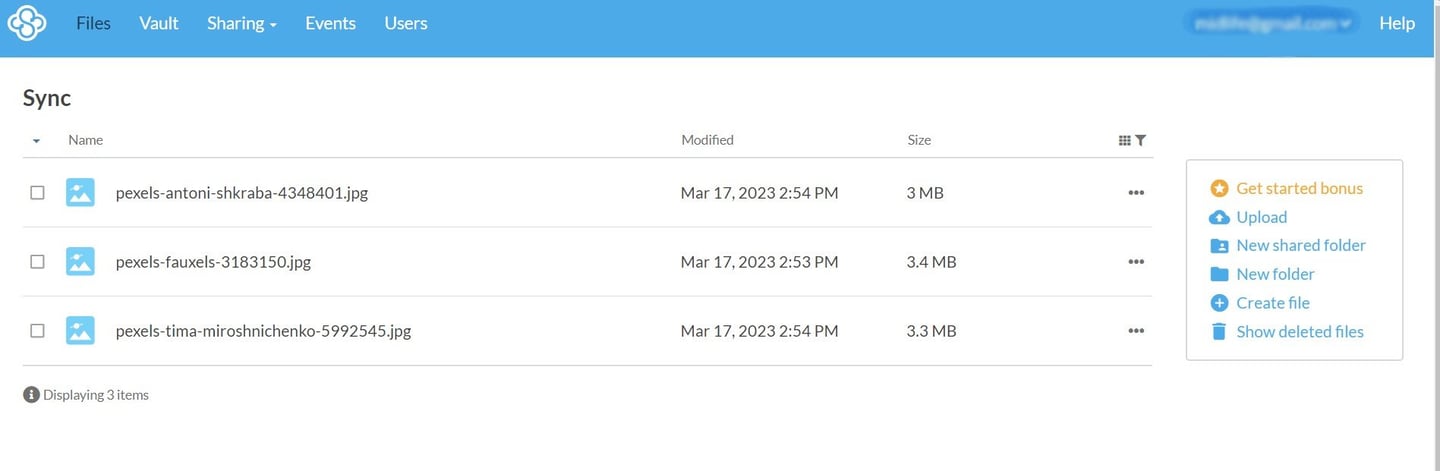
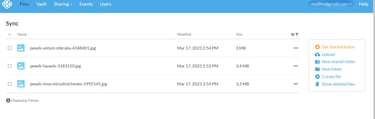
Sync storage to be an excellent cloud-based storage solution for businesses and individuals alike. In this review, I will discuss the features and benefits of Sync that make it a reliable and efficient tool for managing and sharing files.
One of the key advantages of Sync is its security. The service uses end-to-end encryption to protect files from unauthorized access. This means that even if the files are intercepted during transfer or stored on a third-party server, they cannot be read without the user's encryption key. Additionally, Sync offers two-factor authentication for added security.
Another benefit of Sync is its ease of use. The service offers simple and intuitive file syncing and sharing, making it easy for users to access and manage their files from anywhere, on any device. Sync also offers integration with popular applications such as Microsoft Office and Adobe Creative Cloud, allowing users to edit files directly from Sync storage.
Sync also offers advanced collaboration features, such as shared folders and user permissions. This makes it easy so teams can collaborate on projects and share files securely. The service also offers automatic backup, ensuring that files are always backed up and available for recovery in case of data loss or hardware failure.
In terms of pricing, Sync offers affordable plans suitable for businesses of all sizes. Users can choose between individual plans and business plans, depending on their needs.
Prices start from $8 / month for 2 TB storage and $20 / month for 6 TB storage.
Overall, I highly recommend Sync storage as a reliable and secure cloud-based storage solution for businesses and individuals. Its robust security features, ease of use, collaboration tools, and automatic backup make it an excellent choice for anyone looking to manage and share files securely.
One Drive - Boost Your Productivity, Collaboration, and Data Security
In today's fast-paced world, productivity, collaboration, and data security are key priorities for both personal and business users. Luckily, there's OneDrive, a cloud storage solution offered by Microsoft that can help you achieve all three goals. In this blog post, we'll explore the benefits of using OneDrive for both personal and business purposes and highlight some specific features and use cases that demonstrate its usefulness.
Improving Productivity: OneDrive can help you save time and work more efficiently in several ways. Firstly, it allows you to access your files from anywhere, on any device. This means you can work from home, on the go, or in the office, without worrying about file synchronization issues. Secondly, OneDrive integrates with other Microsoft products such as Office and Teams, which means you can collaborate in real-time with colleagues and share files seamlessly. Lastly, OneDrive's version control feature ensures that you always have access to the most up-to-date version of your files, which means you don't waste time searching for the latest version or creating multiple copies.
Improving Collaboration: Collaboration is essential for businesses of all sizes, and OneDrive can help you achieve it more effectively. Firstly, OneDrive allows you to share files and folders with others, and you can choose who can view and edit them. Secondly, OneDrive's commenting feature enables you to communicate with your colleagues and provide feedback in real-time. Lastly, OneDrive's co-authoring feature allows multiple users to work on the same document simultaneously, which means you can com
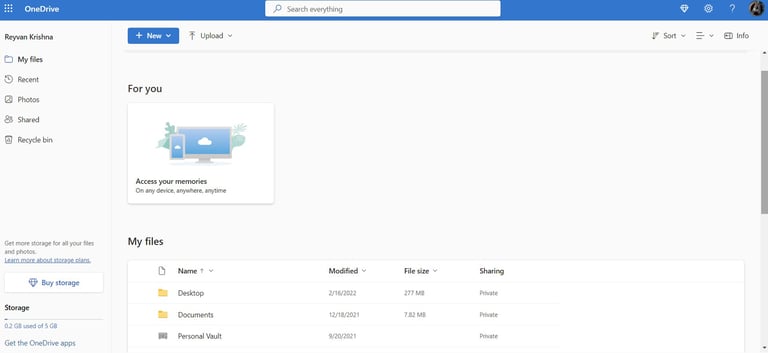
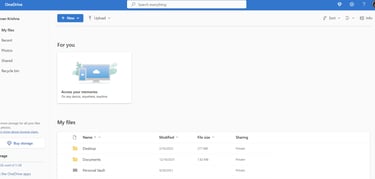
Drop Box - Effortlessly Store and Share Your Files
Dropbox is a leading cloud storage and file-sharing service that has been around since 2007. It allows users to store, share, & collaborate on files seamlessly. With its easy-to-use interface and robust features, Dropbox has become a go-to solution for individuals and businesses alike.
The best thing about Dropbox is its ease of use. The platform is intuitive, and it doesn't take long to get started. Whether you're uploading files, sharing folders, or collaborating with others, Dropbox makes the process simple and straightforward. You can access your files from anywhere, on any device, which makes it incredibly convenient for people on the go.
Another great feature of Dropbox is its collaboration capabilities. You can share files and folders with other Dropbox users, and you can even work on files together in real-time. This makes it ideal for remote teams or anyone who needs to work with others on a project.
In terms of security, Dropbox takes its users' privacy seriously. All files are encrypted, and the platform uses two-factor authentication to ensure that only authorized users can access your files. Plus, with its advanced sharing and permission settings, can control who has access to your files and what they can do with them.
Overall, Dropbox is an excellent cloud storage and file-sharing service that is easy to use, secure, and reliable. Whether you're an individual or a business, Dropbox has the tools you need to store, share, and collaborate on your files. Give it a try today and see for yourself why it's one of the most popular cloud storage solutions out there.
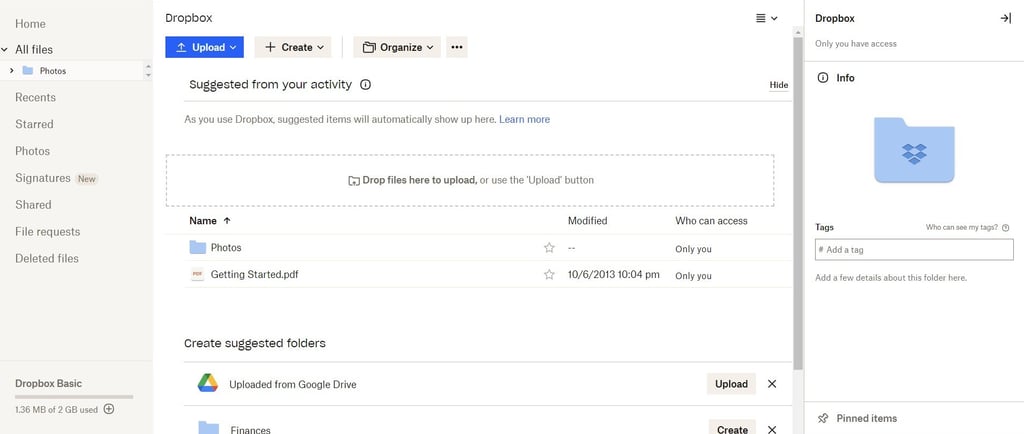

PCloud : Secure and Efficient Cloud-Based Storage Solution
pCloud is a cloud-based storage solution that offers secure and efficient file storage, sharing, and collaboration tools. In this review, we'll take a closer look at the features and benefits of pCloud and why it's a great choice for businesses and individuals alike.
Security Features
One of the key advantages of pCloud is its security features. The service uses client-side encryption to protect files from unauthorized access, ensuring that only the user has access to their files. Additionally, pCloud offers two-factor authentication for added security.
Ease of Use
pCloud offers simple and intuitive file syncing and sharing, making it easy for users to access and manage their files from anywhere, on any device. The service also offers integration with popular applications such as Microsoft Office & Adobe Creative Cloud, allowing users to edit files directly from pCloud storage.
Collaboration Tools
pCloud offers advanced collaboration features, such as shared folders and user permissions. This makes it easy to collaborate among teams on projects and share files securely. The service also offers automatic backup, ensuring that files are always backed up and available for recovery in case of data loss or hardware failure.
Pricing Plans
pCloud offers affordable plans that are suitable for businesses of all sizes. Users can choose between individual plans and business plans, depending on their needs. pCloud also offers lifetime plans for those who want to make a one-time payment for long-term storage needs.
Conclusion
Overall, pCloud is a reliable and secure cloud-based storage solution that offers robust security features, ease of use, collaboration tools, and automatic backup. Whether you're an individual or a business, pCloud is a great choice for managing and sharing files securely. Try it out today and experience the benefits for yourself!
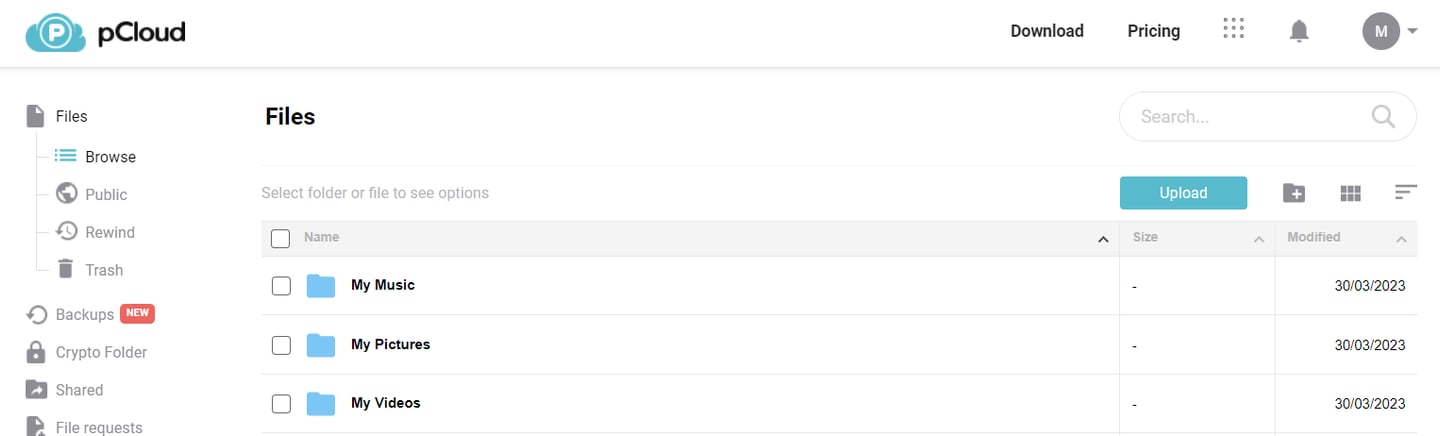
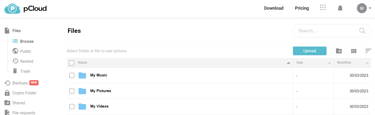
Amazon Drive: A Comprehensive Online Cloud Storage
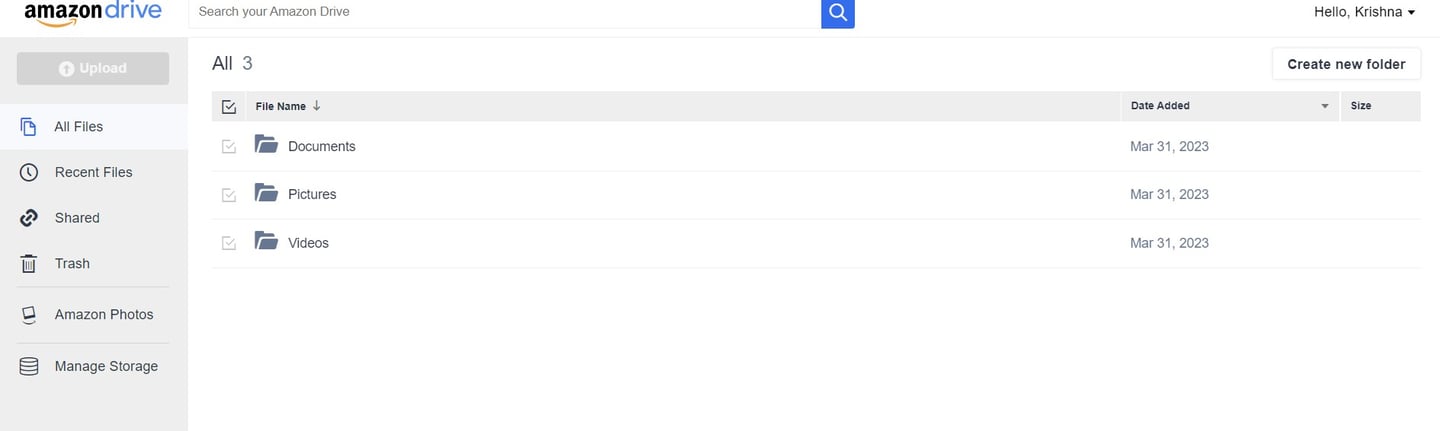
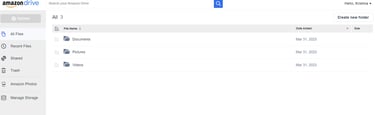
Amazon Drive is an excellent cloud storage solution that allows you to securely store and access your files from anywhere, at any time. As an Amazon Prime member, you get free unlimited photo storage, and 5 GB of additional storage for videos and other files.
One of the best things about Amazon Drive is its easy-to-use interface. Whether you're accessing your files from your computer, phone, or tablet, the interface is intuitive and user-friendly. You can quickly upload and download files, create folders, and share files with others.
Another great feature of Amazon Drive is its integration with other Amazon services. You can easily access your Amazon Drive files from other Amazon services like Fire TV, Echo, and Kindle Fire. This makes it easy to stream your videos and view your photos on the big screen.
Amazon Drive also offers robust security features to protect your files. All files are encrypted in transit and at rest, and you can set up two-factor authentication for added security.
In terms of pricing, Amazon Drive is very competitive. For non-Prime members, you can get 100 GB of storage for just $1.99 per month. If you're an Amazon Prime member, you get free unlimited photo storage and 5 GB of additional storage for videos and other files.
Overall, Amazon Drive is an excellent cloud storage solution that offers competitive pricing, user-friendly interface, robust security features, and seamless integration with other Amazon services. Whether you're looking to store your photos, videos, or other files, Amazon Drive is definitely worth considering.
Mega Cloud Storage - Secure and Private Data Storage
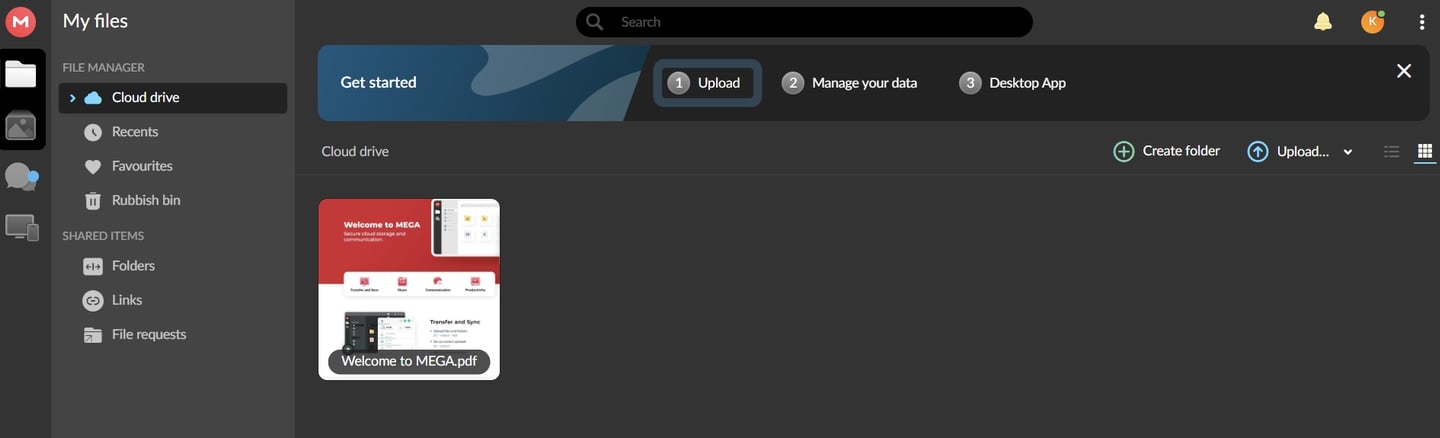

Looking for a secure and private cloud storage solution? Mega Cloud Storage might just be the perfect fit. With end-to-end encryption and a focus on privacy, Mega offers a safe and secure platform to store your files.
Mega's user interface is sleek and modern, making it easy to upload, download, and manage your files. You can also easily share files with others, giving you flexibility and control over who has access to your data.
One of the standout features of Mega is its focus on privacy. All files are encrypted before being uploaded to the server, and only you have access to the encryption key. This means that even Mega employees can't access your files, providing peace of mind and security.
In terms of pricing, Mega offers a variety of plans to fit your needs. The free plan includes 20 GB of storage and up to 200 MB file size limit. For more storage and features, you can upgrade to a Pro plan starting at just $5.49 per month.
Overall, Mega Cloud Storage is an excellent choice for those looking for a secure and private cloud storage solution. With its user-friendly interface and emphasis on privacy, Mega is definitely worth considering.
Icedrive Cloud Storage Review - Affordable and Secure Data Storage
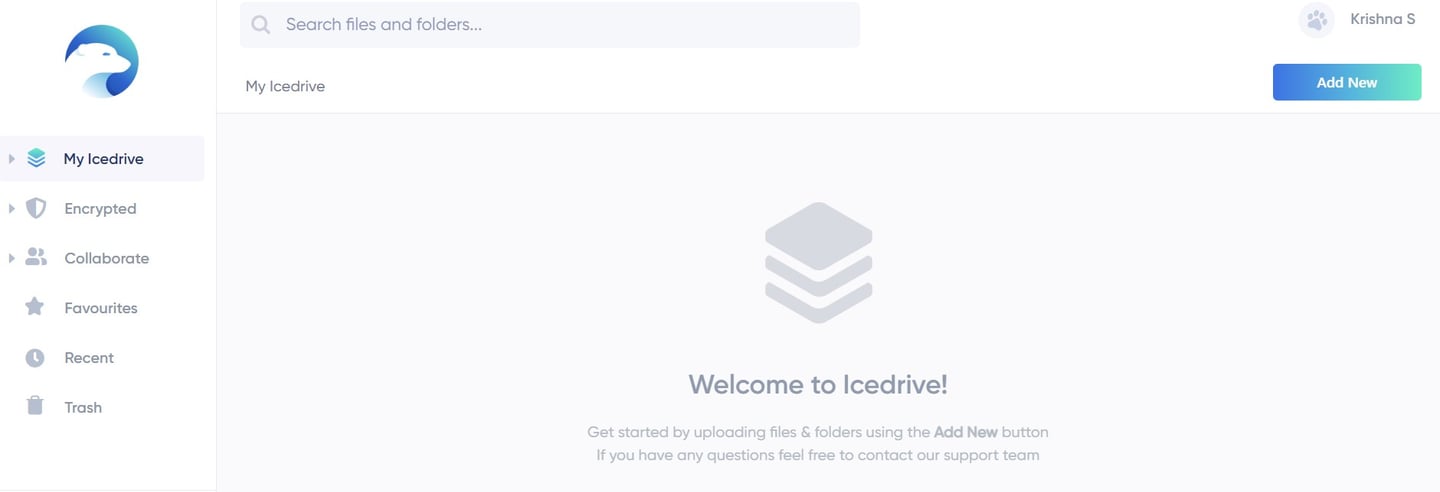

If you're in search of a reliable and affordable cloud storage solution, look no further than Icedrive. With its user-friendly interface and robust security features, Icedrive is a great choice for both personal and business use.
One of the standout features of Icedrive is its affordability. For just $4.99 per month, you get 1 TB of storage and up to 20 GB file size limit. This makes it an attractive option for those on a budget or those who need a lot of storage space.
Icedrive also offers robust security features, including end-to-end encryption and two-factor authentication. This ensures that your data is safe and secure at all times, giving you peace of mind and protection against cyber threats.
The user interface of Icedrive is also very user-friendly, making it easy to upload, download, and manage your files. You can also easily share files with others, giving you flexibility and control over who has access to your data.
In terms of drawbacks, Icedrive does have a limited set of features compared to other cloud storage providers. However, for those looking for a simple and affordable solution, Icedrive is definitely worth considering.
Overall, Icedrive Cloud Storage is an excellent choice for those looking for a reliable and affordable cloud storage solution. With its strong security features and user-friendly interface, Icedrive is definitely a contender in the cloud storage market.